
Post by : Anees Nasser
In today’s fast-paced environment, email is vital yet often overwhelming. Overflowing inboxes, persistent notifications, and buried messages contribute to workplace stress for professionals across all sectors. As we move toward 2025, email is set to remain a critical communication tool, with messaging frequency skyrocketing.
Rapid updates from teams, constant corporate newsletters, and customer demands can clutter inboxes, making it hard to track tasks and effectively manage priorities. The resulting anxiety from looking at an overwhelming unread count can be debilitating.
However, the issue isn’t email itself but rather the unstructured nature of many inboxes. Adopting small, automated processes can tidy up chaotic inboxes and enhance productivity without needing advanced skills or software. This article delves into user-friendly strategies for overcoming email overload.
The stress of managing emails comes not just from the volume but also from:
By addressing these concerns with automation, email can transform from a source of stress into an efficient communication tool.
Many email platforms feature priority inboxes that often go underutilized. These systems can clearly differentiate urgent messages from less critical ones.
A simple priority inbox setup can be divided into:
Using automation rules, emails can be categorized into these sections based on sender, keywords, or frequency of communication.
With this setup, irrelevant emails take a backseat when checking your inbox, ensuring essential tasks shine through without scrolling and cluttering your mental space.
Filters are powerful automation tools many users barely take advantage of, often settling for basic spam filters.
You can automate actions such as:
Assess the types of emails you regularly receive: reports, notifications, internal updates, announcements, newsletters, and system alerts—and develop rules to handle them automatically.
By using filters, you can eliminate the time consumed by manual sorting, allowing you to focus more on critical emails.
You can simplify the marking of important messages by allowing the platform to star or flag them based on:
This feature significantly helps in managing communication from various teams.
Labels enhance email organization, and automation allows for the assignment of labels without any manual effort.
Examples include:
Having this structure makes message retrieval quick and efficient.
Snooze tools can push back non-critical emails, keeping your current focus aligned. For example:
Personalized auto-responses can ease email management by addressing common inquiries:
These responses can reduce the need for immediate replies while confirming receipt of messages.
By streamlining email communication with automation, time management improves significantly. Adopting these techniques not only reduces stress and keeps you organized but also ensures that your attention is directed towards meaningful communication.
This article offers general advice on productivity and does not serve as legal or professional guidance. Always adhere to workplace policies and platform rules when using email management features.




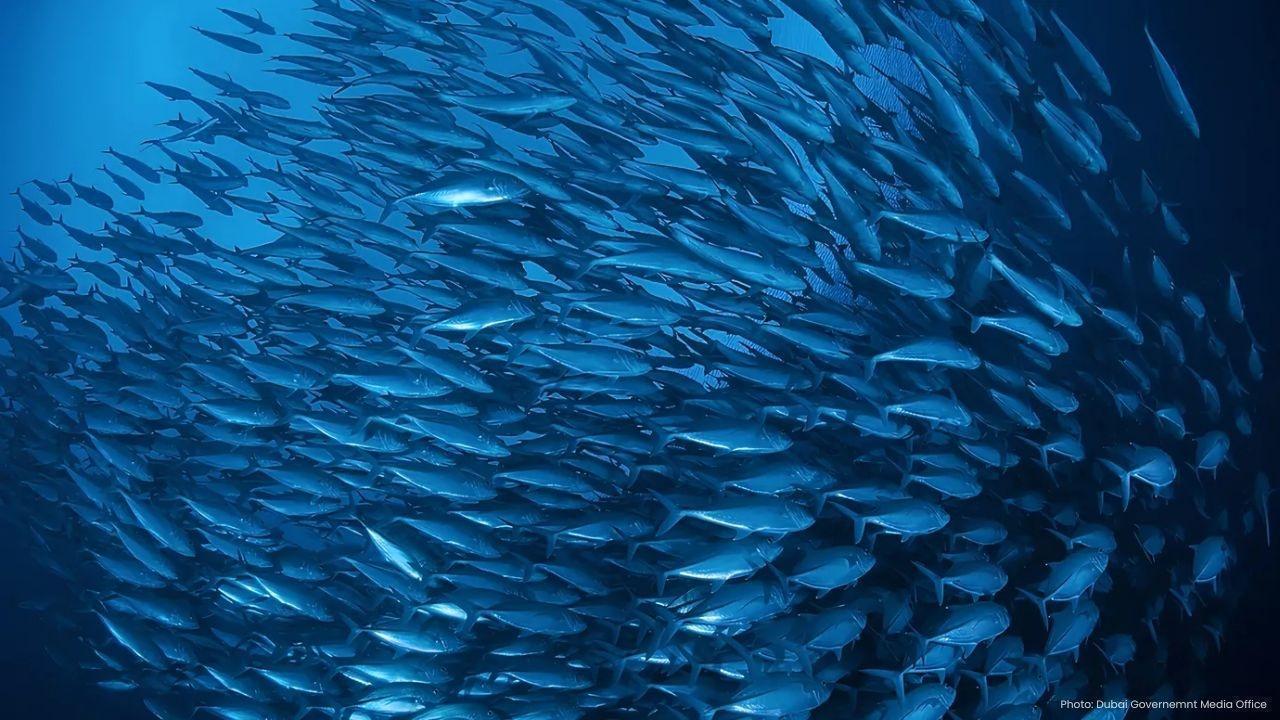





Shubman Gill's Neck Injury Puts Second Test Participation in Doubt
Shubman Gill is recovering from a neck injury, raising concerns about his availability for India’s s

Daryl Mitchell's Availability Uncertain Following Groin Injury in ODI Series
Daryl Mitchell's participation in New Zealand’s ODI series against West Indies is in jeopardy due to

Exploring the Maximalist Elegance of Sonam Kapoor’s Mumbai Residence
Discover Sonam Kapoor's Mumbai home, where heritage influences meet a luxurious aesthetic, perfect f

McLaren Welcomes Three Promising Young Female Drivers
McLaren strengthens its Driver Development Programme with the addition of three talented young women

Haaland Guides Norway to World Cup Glory for First Time Since 1998
Erling Haaland propelled Norway into the 2026 World Cup, scoring 16 goals and earning admiration as

Curacao, Haiti, and Suriname's Quest for World Cup Glory
Curacao, Haiti, and Suriname aim for a historic World Cup spot as Concacaf qualifiers reach their th