
Post by : Mikhael Nasser
The shift to remote work has brought about a new challenge for many: excessive hours staring down at laptops and smartphones, leading to the emerging health issue known as “tech neck.” This condition occurs when your head is tilted forward too long, imposing undue strain on the neck, shoulders, and upper back. Left unchecked, this can result in stiffness, headaches, decreased focus, and prolonged discomfort.
As more individuals adapt to working from home, health specialists caution that extended periods of inactivity are major contributors to rising neck pain. Fortunately, you can mitigate this through a series of easy stretches right at your desk that promote relief, enhance posture, and safeguard your neck against long-term issues. Each of these stretches takes less than a minute and requires no special equipment.
Here’s a straightforward guide to 7 essential desk stretches that every remote worker ought to consider.
Tech neck arises when the head angles forward beyond its optimal position. On average, the human head weighs approximately 4–5 kg, but leaning forward can intensify strain on the spine dramatically, compelling neck and shoulder muscles to overexert themselves.
This often results in:
Tight shoulder muscles
Soreness or stiffness in the neck
Pain in the upper back
Frequent headaches
Difficulty concentrating
Poor posture
Given that remote employees often remain seated for hours without interruption, these symptoms can escalate rapidly.
These stretches can be performed in under a minute, all while seated.
This motion repositions the head back into alignment and alleviates neck tension.
Sit upright.
Gently pull your chin back, mimicking a small double chin.
Maintain this position for 5 seconds.
Repeat 8–10 times.
Reduces strain on the spine
Helps correct slouching
Promotes healthy posture
Prolonged sitting can tighten shoulder muscles, and this stretch helps release that tension.
Sit comfortably.
Lift your shoulders towards your ears.
Roll them back in a large circle for 10 repetitions.
Then, roll them forward 10 times.
Alleviates shoulder tension
Enhances blood flow
Minimizes upper-back stiffness
This stretch targets the muscles located on the neck's sides.
Sit upright.
Gently tilt your head towards your right shoulder.
Hold for 10–15 seconds.
Switch to the left side and repeat.
Reduces neck tightness
Helps relieve headaches
Enhances flexibility
Hours spent on laptops can pull shoulders inwards. This stretch opens the chest and enhances posture.
Sit at the edge of your chair.
Interlock your fingers behind your back.
Pull your shoulders back as you elevate your chest.
Hold for 15–20 seconds.
Straightens rounded shoulders
Expands the chest area
Decreases upper-back tension
This stretch helps ease the muscles located between the shoulder blades.
Place your right hand on your left shoulder and left hand on your right shoulder.
Gently lift your elbows upwards.
Maintain for 10 seconds.
Switch arm positions and repeat.
Loosens tight muscles in the upper back
Supports better posture
Mitigates stiffness from prolonged sitting
Extended typing can strain your wrists and forearms.
Extend your right arm forward.
With your left hand, pull back your right fingers.
Hold for 10 seconds.
Gently pull fingers downward for another 10 seconds.
Repeat with the left hand.
Eases wrist discomfort
Lowers tension from typing
Enhances hand and wrist mobility
This stretch alleviates lower back tension while keeping the spine supple.
Sit tall with your feet flat on the floor.
Place your right hand on the chair's back.
Gently twist your upper body to the right.
Hold for 10 seconds.
Switch sides and repeat.
Loosens back muscle tension
Relieves discomfort from sitting
Helps maintain spinal flexibility
Professionals recommend stretching:
Every 45–60 minutes, or
At least 3–4 times per day
Frequent breaks can help avert stiffness and allow your posture to reset organically.
Position your screen at eye level
Ensure proper back support
Keep both feet flat on the ground
Avoid leaning forward
Incorporate short walking breaks
Blink frequently to alleviate eye strain
Choose an ergonomically supportive chair
Simple adjustments can significantly enhance your comfort level.
These stretches are beneficial for:
Remote workers
Students
Office professionals
Gamers
Anyone who spends extended hours on screens
All you need is a chair and a few minutes of your time.
Some individuals may feel immediate relief, while others might need consistent stretching over several days.
Absolutely. Tech neck is a significant contributor to tension headaches, and stretching can help alleviate them.
Yes, most of these stretches are effective whether seated or standing.
Definitely. Cease immediately if you feel any sharp or unusual pain.
Holding each stretch for about 10–20 seconds yields the best results.
While tech neck has become widespread among remote workers, it is also straightforward to prevent. A few minutes of stretching daily can alleviate pain, enhance posture, and protect your spine in the long term. These straightforward desk stretches are quick, effective, and easy for anyone to follow—all without leaving your workspace.
The details in this article are meant for general guidance and are not a substitute for medical advice. If you're experiencing chronic pain, injuries, or health conditions impacting your neck, back, or joints, consult a healthcare professional before trying new stretches. If you experience sharp or unusual pain, stop immediately. Individual responses may vary, so always opt for movements that feel safe and comfortable.







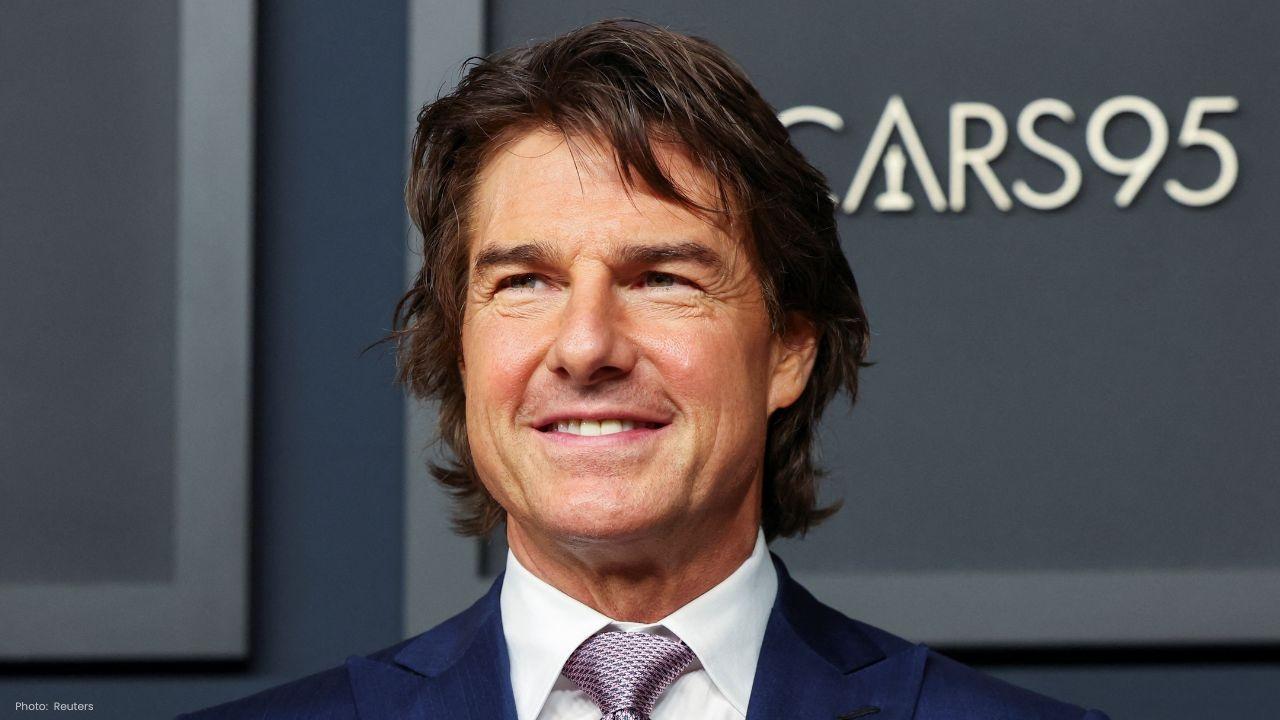


Curacao, Haiti, and Suriname's Quest for World Cup Glory
Curacao, Haiti, and Suriname aim for a historic World Cup spot as Concacaf qualifiers reach their th

Oscar Discharged from Hospital After Cardiac Scare
Former Chelsea star Oscar is out of the hospital following heart issues; Sao Paulo affirms his stabi

Tributes Pour in for Paige Greco, the 28-Year-Old Paralympic Star
Paige Greco, a gold medallist from the Tokyo 2020 Paralympics, tragically passed away at 28, leaving

Eagles Secure 16-9 Triumph Over Lions with Late First-Half Touchdown
The Philadelphia Eagles captured a 16-9 win against the Detroit Lions, thanks to Jalen Hurts' pivota

Baltimore Ravens Triumph with Andrews' Game-Sealing Touchdown
Mark Andrews' stunning 35-yard touchdown run in the fourth quarter propelled the Ravens past the Bro

Purdy’s Stellar Comeback Powers 49ers Past Cardinals
Brock Purdy shines in his return, guiding the 49ers to a decisive 41-22 win over the Cardinals with